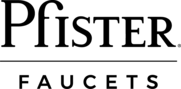My product, part, problem is not listed
Hey there, we’re sorry to hear that you’re having issues with your Pfister faucet. We know it’s frustrating when something doesn’t work how it’s supposed to, but the good news is that there may be an easy fix to get you back up and running.
Review the information below and follow the links to find your specific model if you need to figure out what parts you need to order. And if at any point you feel lost, don’t hesitate to contact our customer service reps to help walk you through it.
I can't find my product
I can't find my product listed on the site.
Go back to the category page
Check label on product
Still can't find your product?
I can't find the right part
I can't find the part I'm looking for on the site.
Look up the product
Click on "Installation & Support"
Click on "Parts Diagram"
Click on part
Still can't find the right part?
I don't see my problem listed
My problem isn't listed on the site.
Contact Pfister
If you need to replace a part...
Find your faucet to view a full parts list
View all possible matching faucets to find your specific model. Then view the full parts diagram to identify the correct part numbers to order.
Contact us to help ID your faucet for you.
If you’re not sure what to do next, send us a photo of your faucet and we’ll identify it for you. We can usually get you an answer within 24hrs.
No Common Models Found
Consumer Service1-800-PFAUCET
(1-800-732-8238)
7:00am to 4:00pm PST, Mon-Fri
6:30am to 2:30pm PST, Sat
Closed Sunday and major holidays